Search Knowledge Base by Keyword
-
Licensing
-
General
-
Process Scans
-
Piping
-
Structure
-
Ducting
-
Cable Trays
-
- Articles coming soon
-
- Articles coming soon
-
Building
-
Exports
-
Point Clouds
Created On
Last Updated On
byBrian Thacker
0 out of 5 stars
| 5 Stars | 0% | |
| 4 Stars | 0% | |
| 3 Stars | 0% | |
| 2 Stars | 0% | |
| 1 Stars | 0% |
You are here:
← All Topics
Getting Started
This article will cover any options in the Ground Model Tab. The Ground Model Tab currently only has one main tool, Optimize TIN.
Optimize TIN
The merging of multiple ground surface TIN models can result in an overly large TIN file with too many triangles to work efficiently within a CAD environment. In the TIN optimization process, EdgeWise removes excess triangles while maintaining the overall integrity of the merged TIN.
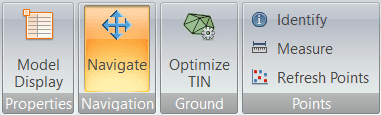
Target Number of Triangles Parameter is the number of triangles that the final TIN will try to achieve. This will allow you to reduce the size of the TIN file.
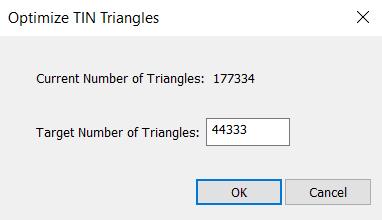
Was this article helpful?
0 out of 5 stars
| 5 Stars | 0% | |
| 4 Stars | 0% | |
| 3 Stars | 0% | |
| 2 Stars | 0% | |
| 1 Stars | 0% |
5
Table of Contents