Search Knowledge Base by Keyword
Getting Started
This article will cover and provide a solution for the Sentinel Key Not Found Error.
Keep in mind the Sentinel Key Not Found error is not the only possible licensing error. However, these steps often solve other licensing errors as well.
Solution
First, the EdgeWise license dongle should be plugged in to the proper machine and glowing green. Try plugging the dongle into another USB port if this is not the case.
Re-download the latest EdgeWise installer from our website here. If your maintenance is not up-to-date, do not perform this step.
Unzip and reinstall EdgeWise with Force Install Sentinel Drivers and Force Install FARO Drivers checked.
Press your windows key, type in services, and hit enter. Scroll down until you see any services beginning with the word Sentinel.
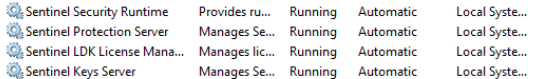
Right-click and restart these services.
Ensure you have the correct EdgeWise package installed (standalone vs. network EdgeWise)
To confirm what package you need, unplug the EdgeWise Sentinel key. On the back inscribed in a circle should be a “S” (Standalone) or a “NS” (Network).
If you are running Network EdgeWise, run the IP Configuration Tool. Re-enter the server’s IP address to rewrite the config files for EdgeWise and related plugins.
If none of the above steps worked, send over an REQ file to support so that we can confirm your license was programmed correctly. To collect an REQ file please follow this path with the hardware key inserted into your computer: C:\Program Files\ClearEdge3D\EdgeWise\Tools
Double-click the SecureUpdateUtility program. At the Update Utility pop-up window, click on Generate Request Code. Save and email the request file (.REQ) to service@clearedge3d.com.